Experience developing with Kiro
Just about a week ago, I finally got my invite to use Kiro. It was one of the long awaited tool that I love to try given the hype around it. Why? I just like the concept of how they separate out the “spec” to define the implementation before letting the AI to do the job of “vibe” coding.
After 2 weeks of trial, my verdict is… too costly for me.
TL;DR
I have this idea in me for quite sometime waiting for the right tools to help me build it out. The idea is to load any stock or crypto candle stick chart and overlay it with economics information such as core PPI (producer price index), core CPI (consumer price index), FED announcement, interest rate, and more… Basically, just a place for me to add as many economic time sensitive indicator that causes the volatility of the market.
With this in mind, off I go putting the description into a new spec for Kiro to do it things. I didn’t know what to expect, except for hoping to able to 1 shot my idea to live.
And… I was wrong. It didn’t turn out as expected. For a few reason. There are so many code that just got created without much structure to it. The code is not organize to a level where I can understand and fix it myself if necessary. Looks organize but is not, trust me.
Take a look at the amount of files it created for a simple backend. It supposed to be as simple as what I did for the bursa-whale-bi. Here is the side by side comparison:
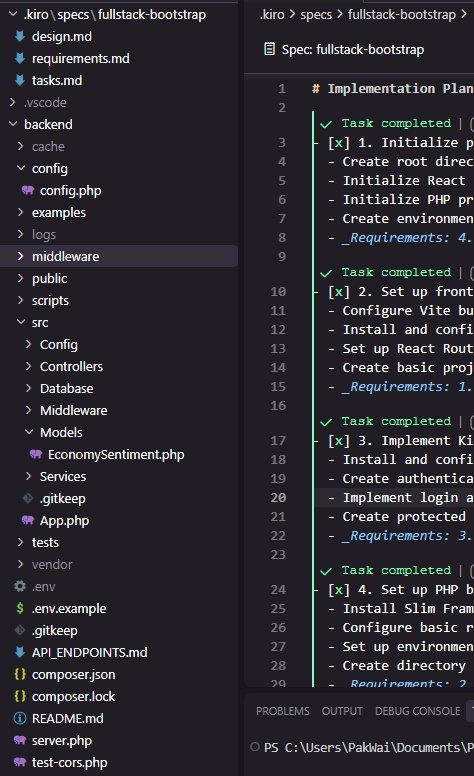
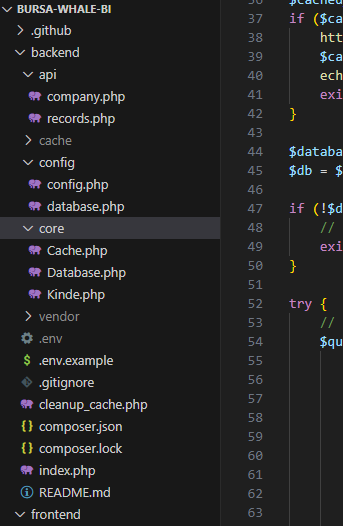
I think Kiro creates too many code by forseeing what it need in the upcoming task and start to create the structure for it. Like any development, our plan changes as we progress by knowing what is possible and what is not. In this case, once your script is nailed down is hard to navigate away from there.
Attempt 2
This week, since the trial period is still active and I have just used about 25% of my quota. I give it another attempt. This time, I decided to spec out section by section as follow:
- Bootstrap the app
- Backend logic (scrapping the data and api endpoint)
- Frontend to display the chart
- Frontend authentication using Kinde
Guess what!
I noticed that each of the specs typically will generate about 15 or more tasks for it to execute. Which is rather heavy in my opinion, as my first attempt as about 19 tasks and I gave up at #9.
For this second attempt, I carefully clean up the tasks that it created. And, occasionally skip some of them where I find it is irrelevant for the time of implementation.
For the invite trial, we get 100 specs and 100 vibe to use. Searching from the site, there are no clear answer how this are being calculated. At least for my observation,
- 1 task run = 1 spec – there could be more hidden, but I not sure how it counts.
- 1 feedback = 1 vibe – even if you give feedback to correct the task
From Kiro itself, 1 spec = $0.2 and 1 vibe = $0.04. Is not cheap consider what each spec or vibe does.
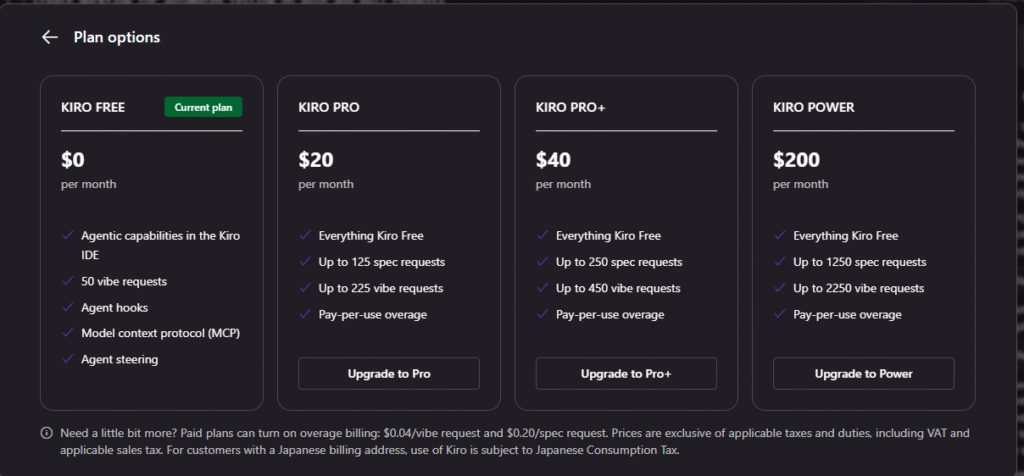
Outcome
Because of the high usage of spec and vibe, I really couldn’t manage to use Kiro to finish the app that I set out to build. I managed to:
- bootstrap the app
- implement the web-scrape
- store it into the database
- api endpoint to fetch the scrape data
- api endpoint to fetch chart history data
- frontend routing of different pages
- data provider selection and searching for stock
- candle stick chart
I decided to call it a day given my vibe count is almost at it’s limit. And, I’ll end up stuck halfway if I choose to continue.
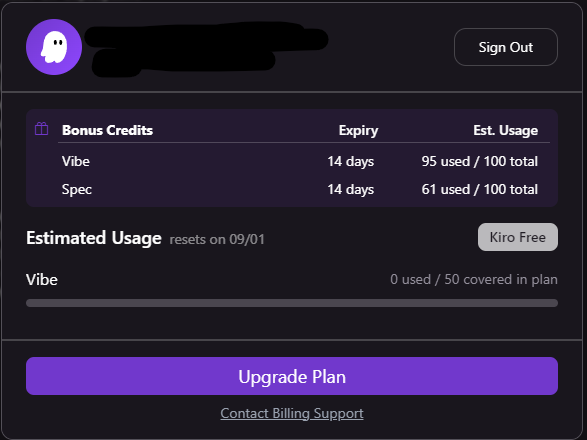
Here is the end product. I have also push the code here in case you wanna use this for reference or study. Is pretty much raw code spitting out from Kiro, except that I try to provide feedback on some of the output or structure that is bad.
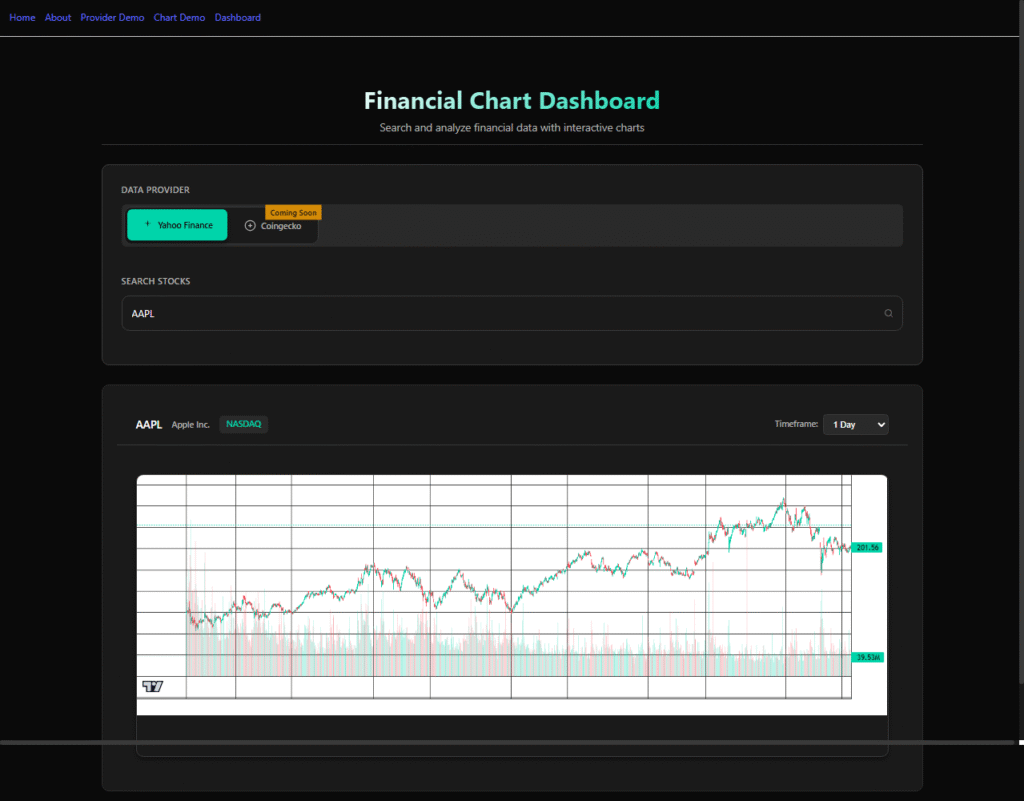
My thoughts on Kiro
It got a lot of hype initially. As a professional developer, I find the though process of building with AI is much more promising compared to the other. After using this, I think I’ll stick back with the traditional coding assistant like co-pilot, cline, roo code, etc for now.
Pros
I like the idea of spec out your idea into requirement, design and tasks. Which follow a bit of the software development life cycle (SDLC).
I also like about the self validating and checking to make sure everything works before calling it done. Example, running npm run build, linter check, function check, etc. That where you see there is so many example files in it. Nevertheless, I this feature is kind of universal these day, as the GitHub co-pilot’s tool I am using has it in agent mode.
Cons
Definitely is the pricing. I used up all my quota which almost equivalent of Kiro Pro ($20) and still not enough to finish the job. It is their benefit to spec out as many task as possible despite the complexity – that’s how they earn their bucks.
Over-engineering a lots of things. I really think is to their benefit to generate as many code as possible for you to give feedback, and cost you some vibe quota along the way. The spec includes a lot of extra quality check which I think is redundant. But, since it suggested why not kind of thing that kills me.
