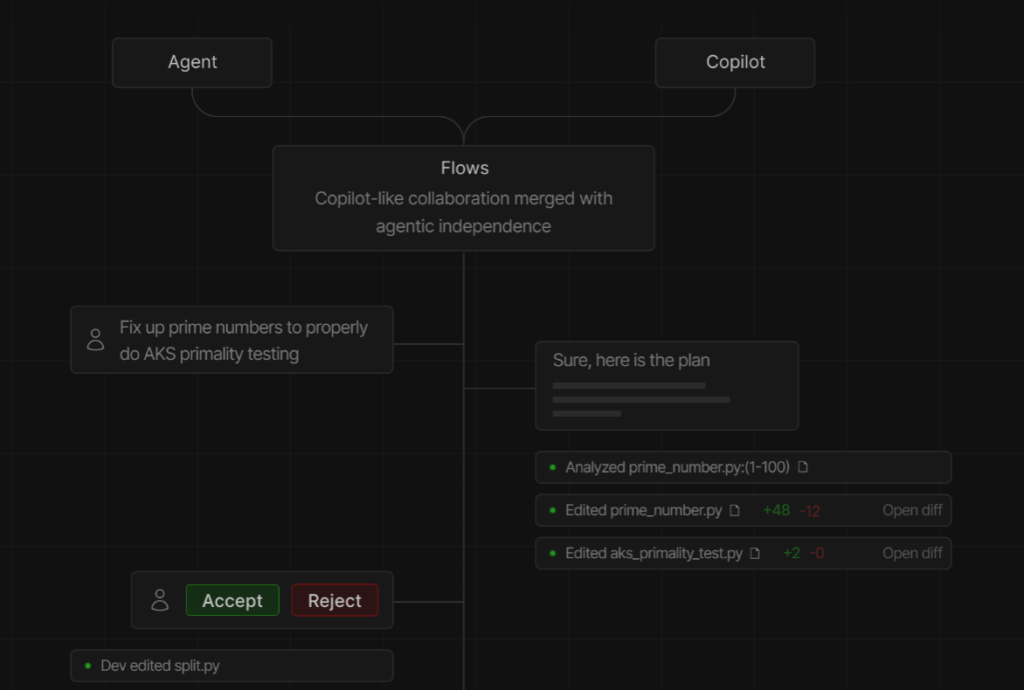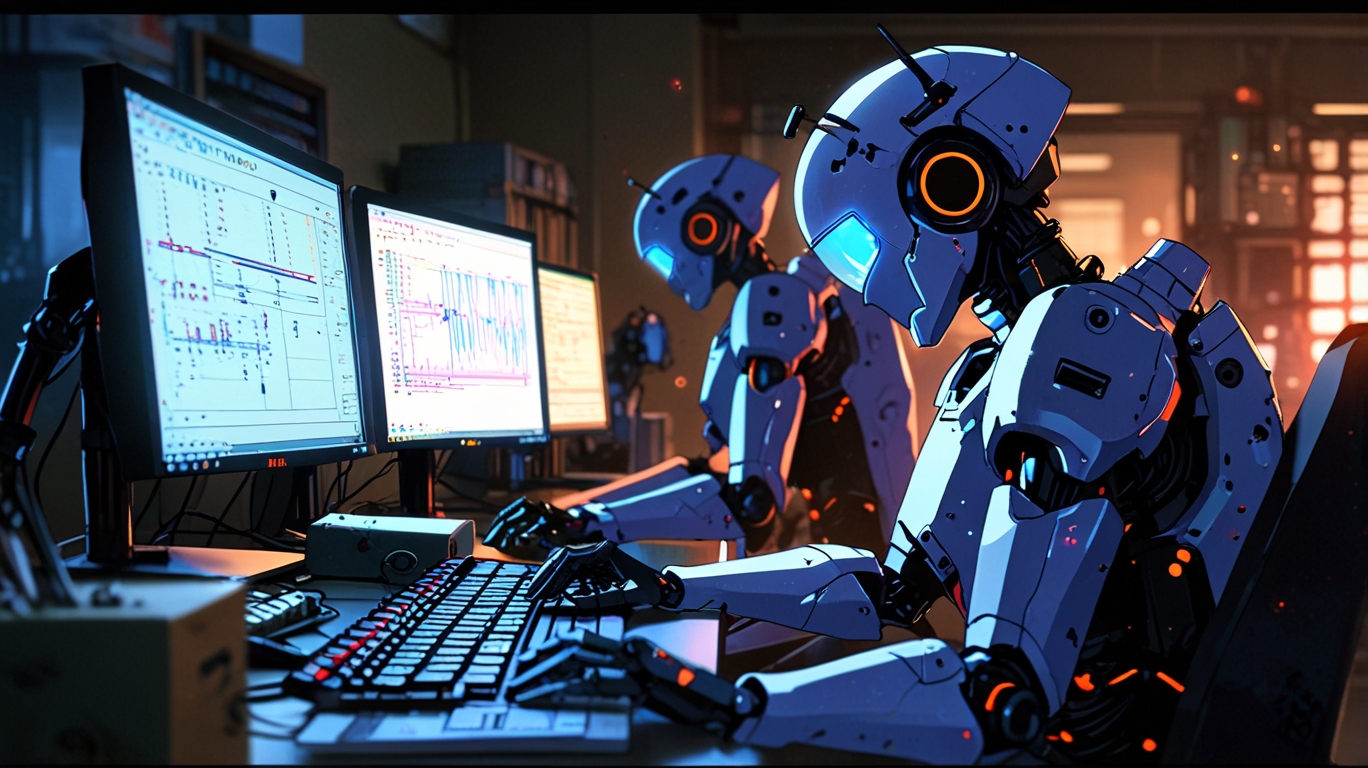Coding assistance
Looking back at the 2024, the world of AI and assistance coding has evolve quite rapidly. We has evolve from working using chat prompts on code snippet directly from the platform website, to vs code plugin, and now upgrading to another level to be fully on prompt to assemble the complete app. All in the span on one year.
In this blog, I wanna breakdown each type of assisted coding based on my experience, along with a few recommended tools I have been using personally. The goal here is also to guide people how to get started with free resources (frugal engineering) available.
Chat based prompt
Let’s start with the easiest to setup. Which is just using the chat interface. There are many popular LLM provider offer free tier. Some example here are like:
| OpenAI ChatGPT | 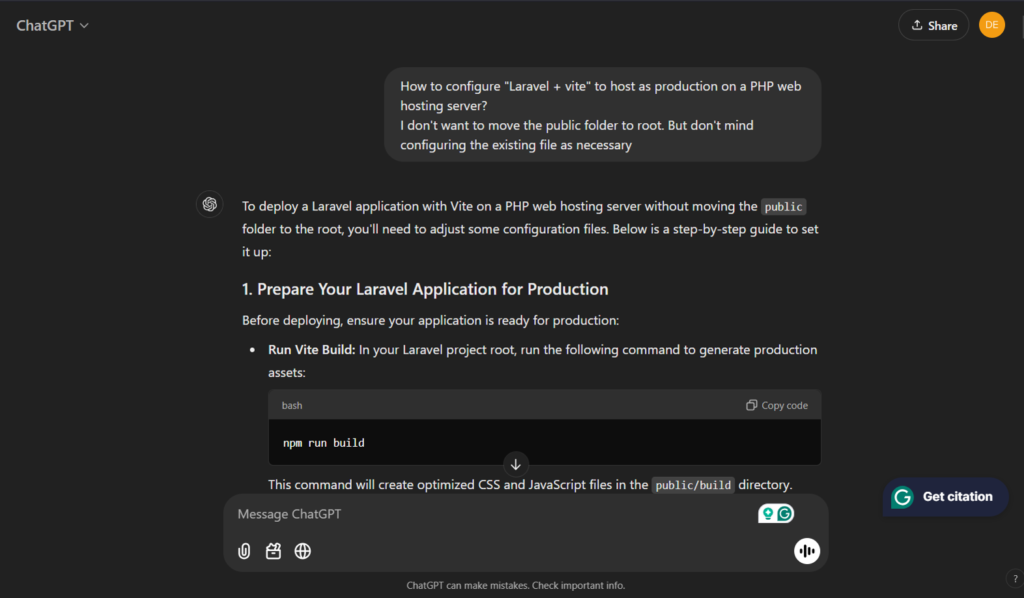 |
| Antropic Claude |  |
| Google Gemini | 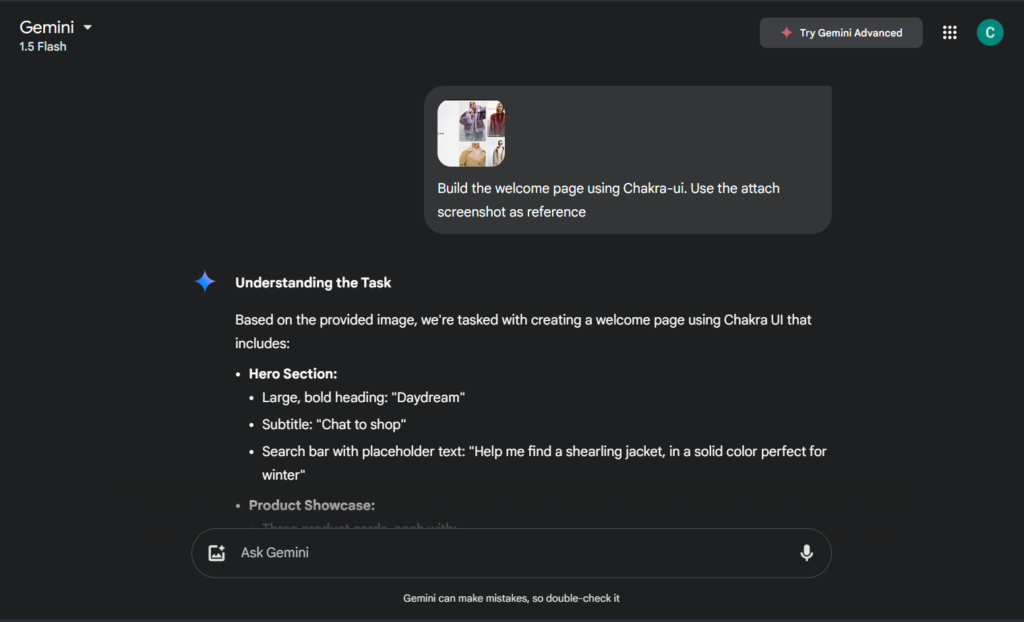 |
You can get a fairly decent output just using the free tier alone. The only caveat here, you need to understand your code base to provide enough context for it to get exactly what you want. Is easy to start new project here, but not working on exising projects.
IDE extensions
There are plenty of IDE plugin that you can install these day. I’ll just keep it simple to those that I familar with.
Cline
My personal favorite Cline. In works directly within your IDE with capability to understand your existing code and context. Whenever it need to read/edit something from your existing files, it need your permission first. Thus, giving it a less intrusive experience of accidentally leaking some secrets to the LLM.
Most importantly, is up to you to choose your LLM providers. My recommendation is using OpenRouter. Sign up for an account, and you can start using some of the free models to experience assisted coding.
PS: choose with the higher cotext window, perferablly > 100k. There are google model that have 1M context window which does pretty decent job here too.
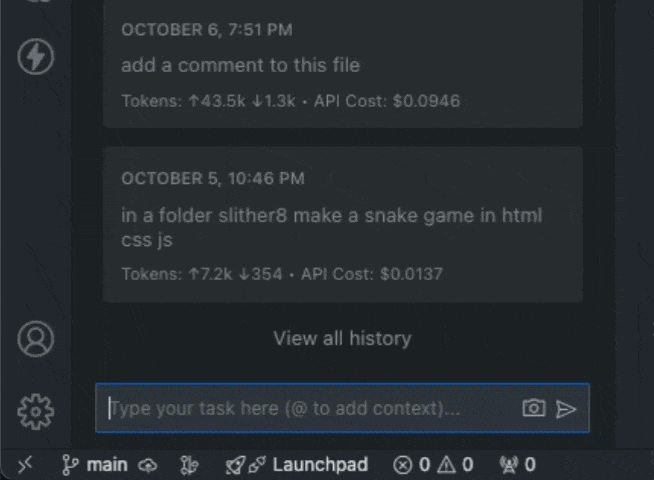
Because is open source too, you can always check against their project. Personally, I also learn a lot from their system prompt to get a glimps of under-the-hood how this works.
Amazon Q Developer
Next up which I recently got to know is this well known brand. Is also easy to start, all you need is to create a AWS builder account (which can get for free).
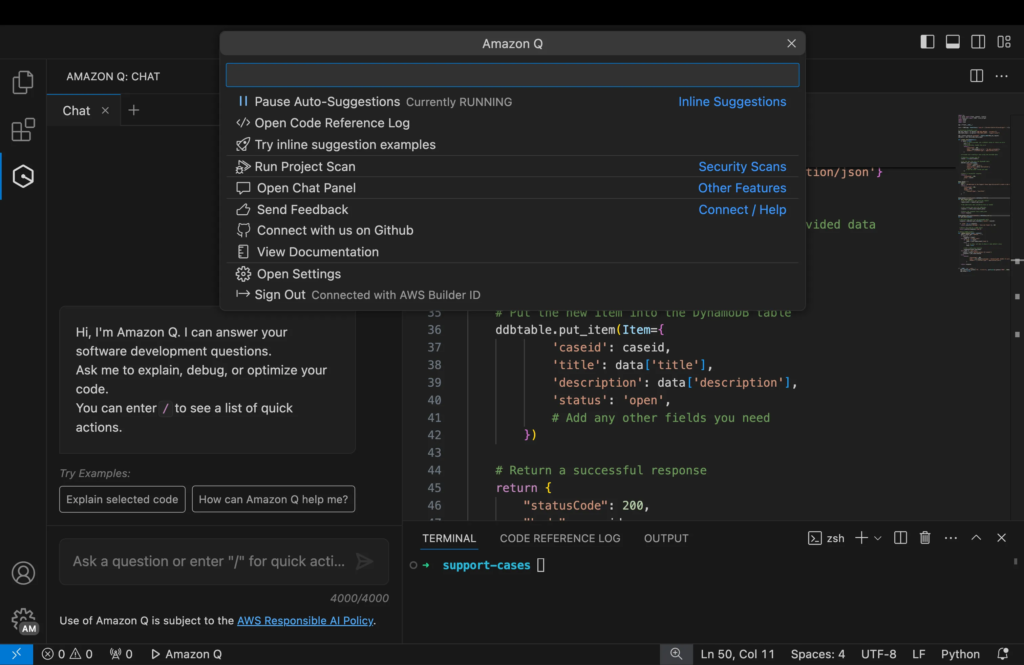
Although is not as intuitive as Cline, it works well for me as a backup switching around to manage the rate limit. Come with auto-complete, and this plugin you can ask it to read certain files or send the code snippet to prompts. It still require a lot of manual work to insert the solution into your code base.
Github Co-pilot
Recently, github announced new free tier for Github Co-pilot, thus, making it to my curate list in this blog. I haven really tried much with co-pilot yet, thus, unable to comment much on it. Nevertheless, co-pilot as always been a pioneer at this assisted coding, thus, is not something we should overlook.
All you need is a github account, and you get to used one of the most advance model GPT-4o to chat and build your app. (PS: this model is only available if you’re paying for the OpenAI)
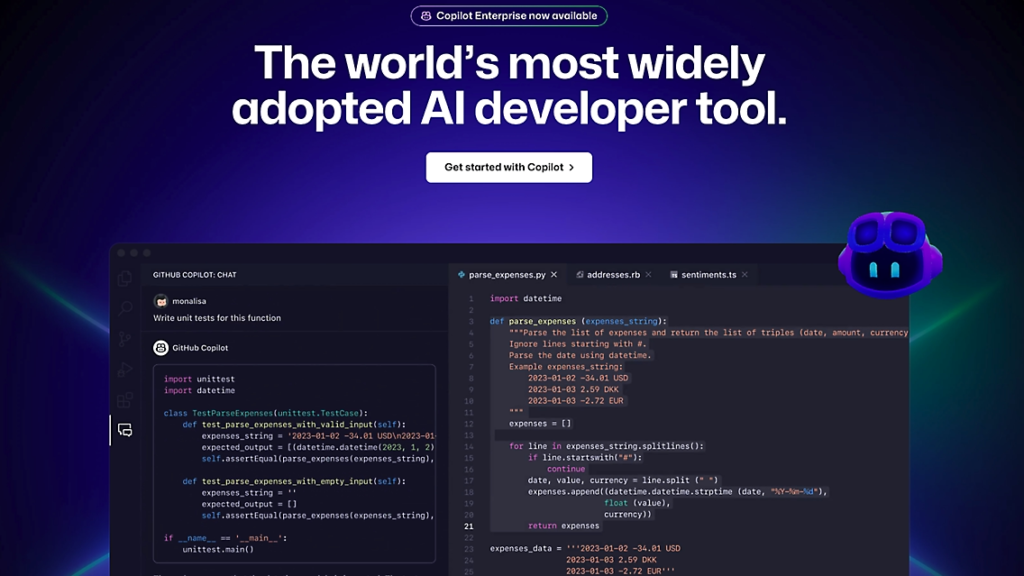
Codium
I’ll keep this short as this company has already transformed their app into windsurf.ai, which is the next category of assistance coding I wanna share. Anyway, the capability they offer here are impressive.
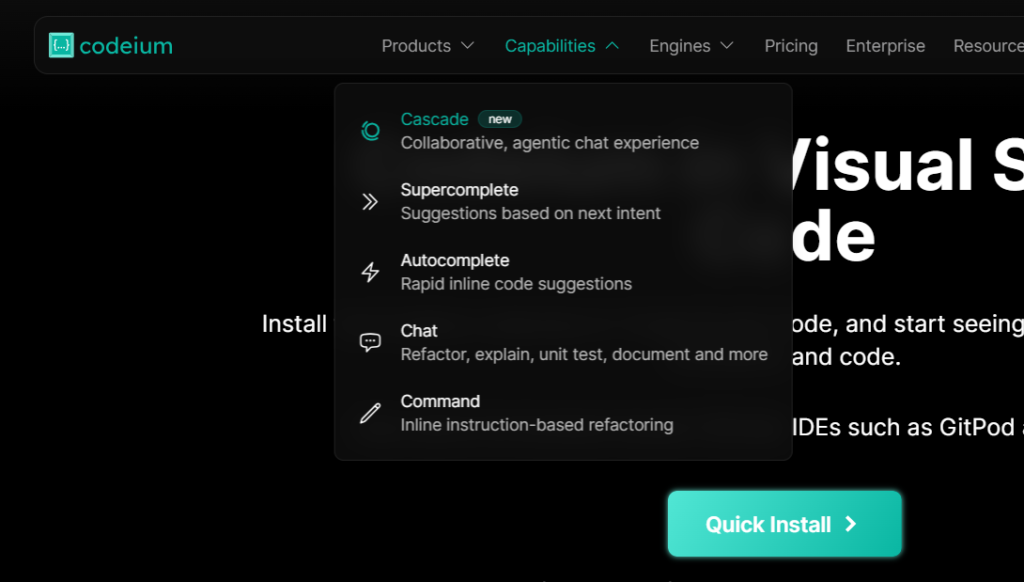
Codium has been here for quite sometime already offering a pretty decent and proprietary coding model for us to use for free. You can also use other more advance model, but you’ll need to pay for the usage.
Agentic IDE
Lastly, this category is one of the most advance coding experience people has been talking about. Even a non-coder can start to build app with these tools.
Bolt.new
Take a look at their landing page here. Simply asking what you want to build, and let the agent to do the rest. This include setting up the project structure, repository and running the deployed app as we iteratively give feedback through prompts.
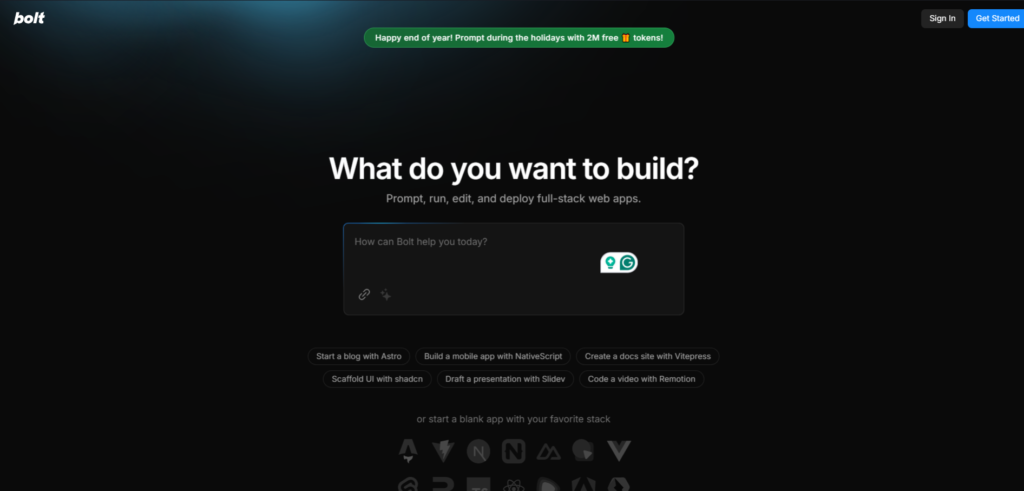
And the best part is – Open source in github. As usual, is interested to dig around their repository to uncover under-the-hood how this work. Eg. the prompt.
Again, can’t give much comments as I haven really explore much beside watching how other people are using it on Youtube. As I am still a pretty traditional programmer, as I feel uncomfortable don’t have the full control of the app development.
Windsurf.ai
Another strong/new competitor to bolt.new is this (windsurf.ai), but close source. You’ll have to install their windsurf editor for this. Looks almost similar to VS Code.
Unlike the IDE extension, it can fully automate your development process, like running and fixing all the compilation and runtime error. Leaving you with a fully functional code.
Again, haven tried it myself, not much to comment. Perhaps on the future post?