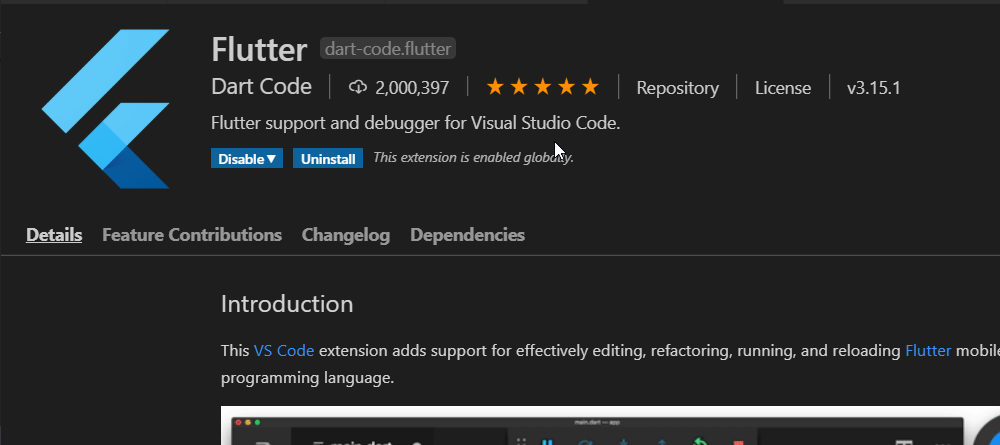Developing Flutter App without Android Studio
I generally consider myself a lightweight user of an application. Meaning to say, I like to install the bare minimum to run a certain application. Yup, this time, it will be about Flutter.
Firstly, get the flutter package downloaded and extract it to your desired folder.
Choice: Android Studio vs VSCode
Definitely VSCode. Known for lightweight and chances are you already have 1 in your machine. To get started, follow the instruction from the original site here.
You will need to get the Dart plugin.
The next blocker is to get the Android SDK and Emulator ready. Flutter doctor will complain about this otherwise.
Download the command-line tools here.
Connect the environment variable needed to get your life easier.
Next, download the following:
sdkmanager “system-images;android-27;default;x86_64” sdkmanager “platform-tools” sdkmanager “build-tools;27.0.3” sdkmanager “platforms;android-27” sdkmanager emulator
And make sure you have the right/latest version of Java. Otherwise, you’ll be spending hours like me, try to fix the trivial error you’re seeing.
To create an emulator:
avdmanager -s create avd -n nexus -k “system-images;android-27;default;x86_64”
To start an emulator:
emulator -avd nexus emulator -avd nexus -gpu host (if you have gpu)
We’re almost done. Go get some sample code and hit F5 to run. Let the application load into your AVD. Now, we’re ready to start developing applications with flutter with the bare minimum installation needed.
Reference: Medium’s install-flutter-sdk-on-windows-without-android-studio